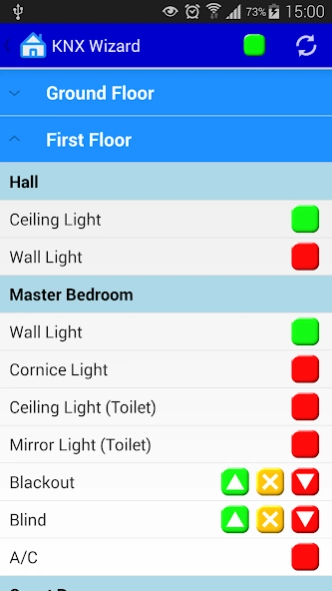knx wizard
Free Version
Publisher Description
knx wizard - Simplify the way you interact with your knx equipped building
knx wizard is an app designed to simplify the way you interact with your knx equipped building.
Avoid multiple clicks to reach the device you wish to act upon by leveraging our neatly organized one-screen-all-devices navigation option or quickly access the most relevant ones through your Favorites or searching your installation for any active devices with the What's On solution.
At this point, the app supports
- Switches (on/off, true/false, enabled/disabled, etc)
- Dimmers (read/set % value)
- Standard blinds (up/down, read/set % value)
- Venetian blinds (up/down, slat control, read/set % value)
- A/C (on/off, check/set temperature, activate auto modes)
- Scenes (pre-setup knx scenes)
In the preference menu, you get to
- Adapt the app behavior to your personal preferences (including PIN protection)
- Setup all the required connection details (standard knx IP router from LAN or internet)
- Automatically discover your connection settings
- Setup all devices, actions of devices and scenes to be used in the app
Also built-in is a file import/export function so that you can backup your configuration, share the configuration among devices and manage your installation details in a CSV file and simply upload it to the app
About knx wizard
knx wizard is a free app for Android published in the System Maintenance list of apps, part of System Utilities.
The company that develops knx wizard is BB Belly Apps. The latest version released by its developer is 1.0.
To install knx wizard on your Android device, just click the green Continue To App button above to start the installation process. The app is listed on our website since 2019-11-01 and was downloaded 38 times. We have already checked if the download link is safe, however for your own protection we recommend that you scan the downloaded app with your antivirus. Your antivirus may detect the knx wizard as malware as malware if the download link to com.bbbellyapps.knxwiz is broken.
How to install knx wizard on your Android device:
- Click on the Continue To App button on our website. This will redirect you to Google Play.
- Once the knx wizard is shown in the Google Play listing of your Android device, you can start its download and installation. Tap on the Install button located below the search bar and to the right of the app icon.
- A pop-up window with the permissions required by knx wizard will be shown. Click on Accept to continue the process.
- knx wizard will be downloaded onto your device, displaying a progress. Once the download completes, the installation will start and you'll get a notification after the installation is finished.